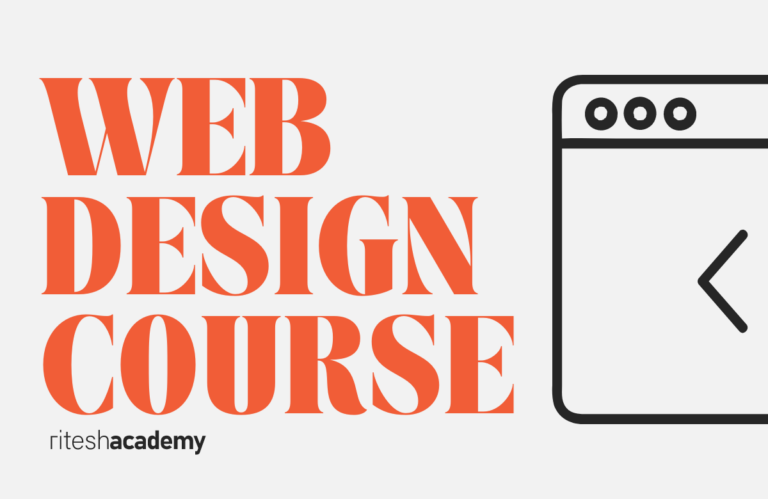In an era where the digital landscape constantly evolves, website security is a critical priority for every site owner. WordPress, a popular CMS, is often a target for various online threats.
However, applying comprehensive security strategies can shield your WordPress website from unexpected dangers and enhance its resilience against potential attacks.
Here are seven procedures to secure your WordPress website proficiently:
Implement a Strong Authentication Process
Begin by fortifying the gateway to your admin panel. Using robust usernames and passwords is the first step.
Employ password management tools to generate and store complex passwords.
One excellent tool for generating strong passwords is LastPass. LastPass is a reputable password manager that, among other features, has a powerful password generator tool.
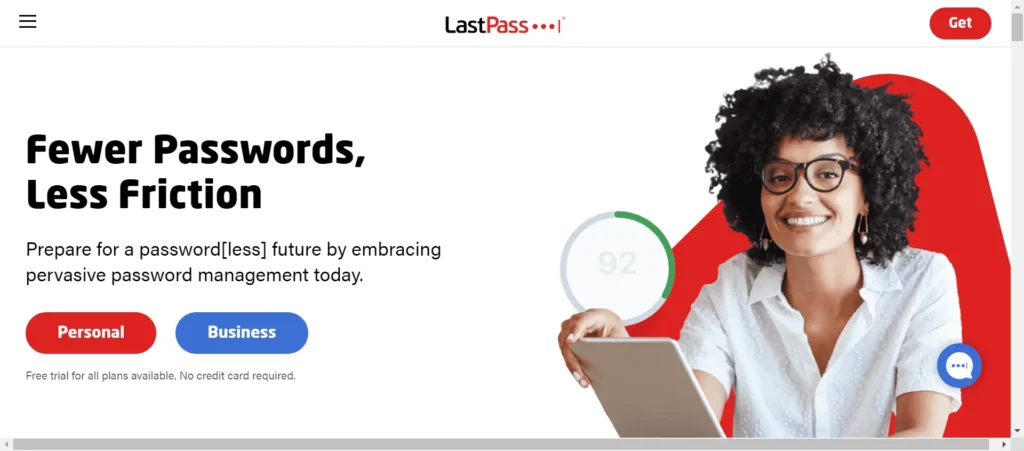
There are many free and paid LastPass alternative available in market but not all of them are best.
A LastPass alternative like Zoho Vault is recommended. Checkout below quick compression LastPass vs Zoho Vault
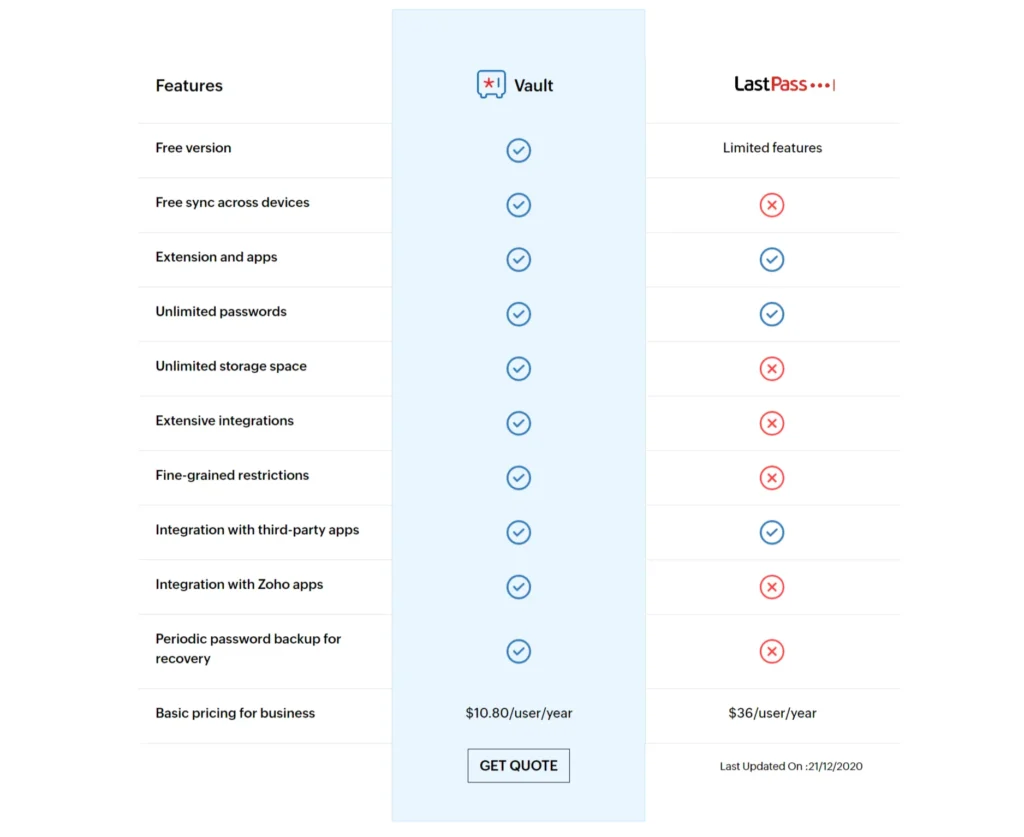
Additionally, implement two-factor authentication (2FA) to add an extra layer of security, ensuring that users must verify their identity through a secondary method, such as a mobile app or SMS.
WordPress doesn’t have built-in two-factor authentication (2FA) in its core features. However, 2FA can be easily added to a WordPress website using plugins.
Several plugins in the WordPress plugin repository allow you to add this extra layer of security to the login process. Some popular 2FA plugins include:
- Wordfence Security: This comprehensive security plugin consists of a robust 2FA feature. It allows users to authenticate using various methods, such as QR code and TOTP (Time-Based One-Time Password).
- Google Authenticator: A popular choice for adding 2FA to WordPress. Users can authenticate using a code generated by the Google Authenticator app on their mobile devices. [ Checkout this guide on how to add 2 factor authentication in your WordPress website)
- Two-Factor Authentication: This plugin offers multiple 2FA methods, including email, OTP, and Google Authenticator, providing flexibility in choosing an authentication method.
Regularly Update Themes, Plugins, and WordPress Core
WordPress frequently releases updates to enhance functionality and patch vulnerabilities. Ensure that the WordPress core, themes, and plugins are constantly updated to the latest versions.
Remove outdated or unused plugins and themes, as they can be exploitable weak points in your website’s defense.
You probably seen an alert from WordPress while installing any plugin or theme. WordPress alert you to do not install outdated or not compatible plugin in website.
See the below alert message for your reference.
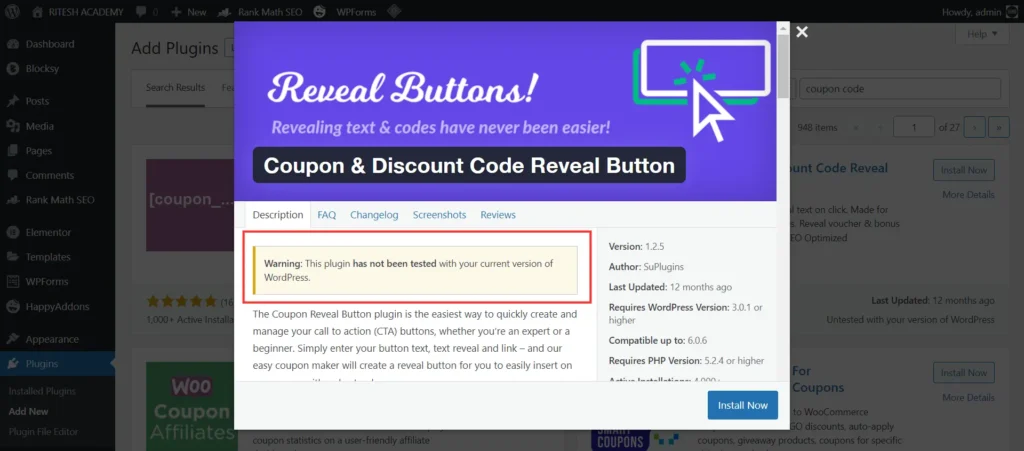
Configure a Web Application Firewall (WAF)
A Web Application Firewall serves as a protective barrier between your website and incoming traffic. It scrutinizes this traffic for malicious activities and filters out potential threats, defending your site against attacks such as SQL injection and cross-site scripting (XSS).
There are many solutions available to setup web application firewall (WAF) like WordFence, Malcare etc.
You can consider Cloudflare for best WAF.
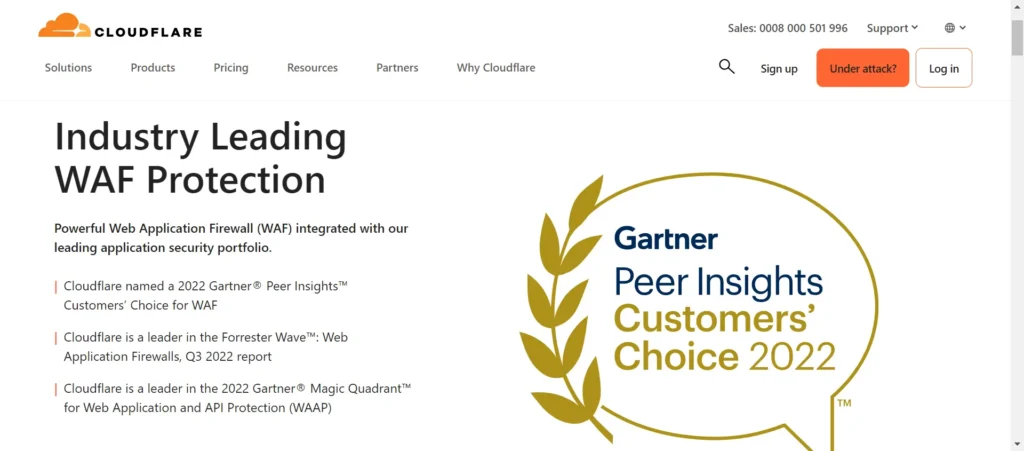
Cloudflare is widely recognized as a powerful option for a Web Application Firewall (WAF). Cloudflare’s WAF is popular and highly regarded for several reasons, including:
- Rule Sets: Cloudflare’s WAF comes with built-in rule sets that protect against various vulnerabilities and threats, such as SQL injection, XSS, and more.
- DDoS Protection: Cloudflare is renowned for its DDoS protection capabilities. The WAF helps in mitigating the risk of DDoS attacks against web applications.
The setup is easy with Cloudflare official plugin. Check their official guide to setup Cloudflare with your WordPress website.
Implement SSL Encryption
Secure Socket Layer (SSL) encryption secures the connection between users’ browsers and your server, safeguarding transmitted data.
Acquiring an SSL certificate and implementing HTTPS enhances security, fosters trust among your site’s visitors and improves SEO rankings.
Many website hosting providers offer a free SSL certificate along with plan. Some of them are;
- Hostinger
- Bluehost
- Siteground (not available in India)
You can choose SSL type based on your requirements.
SSL Recommendations for Different Types of Websites
- Static Websites: A DV SSL (including free ones like Let’s Encrypt) may be sufficient.
- E-commerce Websites: An EV or OV SSL is recommended for higher trust, given the financial transactions involved.
- High-Traffic Websites: An EV SSL is recommended for enhanced trust and security.
Are Free SSL Certificates Enough?
- Static Websites: Free SSL certificates like those from Let’s Encrypt are often adequate.
- E-commerce Websites: Consider investing in an OV or EV SSL for better trust due to financial transactions.
- High-Traffic Websites: A paid EV SSL is recommended due to the increased need for trust and credibility.
While free SSL certificates provide a basic level of security, paid certificates like OV and EV offer enhanced trust and credibility, which can be especially crucial for e-commerce and high-traffic websites.
if you are not confident about SSL, Please check out comodo SSL FAQ for more information.
Regular Backups and Easy Recovery
Regular backups are a lifeline in case of a security incident. Configure automated backups to ensure you always have a recent copy of your site data.
Choose a reliable backup solution that facilitates an easy recovery process, allowing you to restore your site swiftly if needed.
Here are recommendations mainly for WordPress, which is one of the most popular CMS platforms:
UpdraftPlus WordPress Backup Plugin
One of the most popular WordPress backup plugins. It allows you to create complete backups of your WordPress site and store it in the cloud or download it to your computer.
Features: Supports scheduled backups of multiple cloud storage options and includes a site duplicator and migrator.
Plugin Link: UpdraftPlus
BackupBuddy
A premium plugin offering complete WordPress backup features such as scheduling, cloud storage integrations, and site migration tools.
Features: It allows you to schedule daily, weekly, or monthly backups and store them in Dropbox, Amazon S3, Rackspace Cloud, FTP, or email.
Plugin Link: BackupBuddy
Duplicator – WordPress Migration Plugin
Primarily used for migration, Duplicator also offers backup features. It does not allow for scheduled backups, making it more suitable for manual backups.
Features: Provides functionalities for duplicating, cloning, backing up, and moving websites.
Plugin Link: Duplicator
VaultPress (with Jetpack)
A subscription-based protection, security, and backup service for WordPress made by Automattic, the company behind WordPress.com.
Features: Offers automated daily backups, easy restores, and site migrations.
Link: VaultPress
When choosing a backup plugin, consider features such as automated backups, cloud storage integrations, easy restore processes, and customer support.
Ensure the plugin is compatible with your WordPress version to maintain website functionality and security.
Many hosting/server companies restricted such plugins in WordPress for Install.
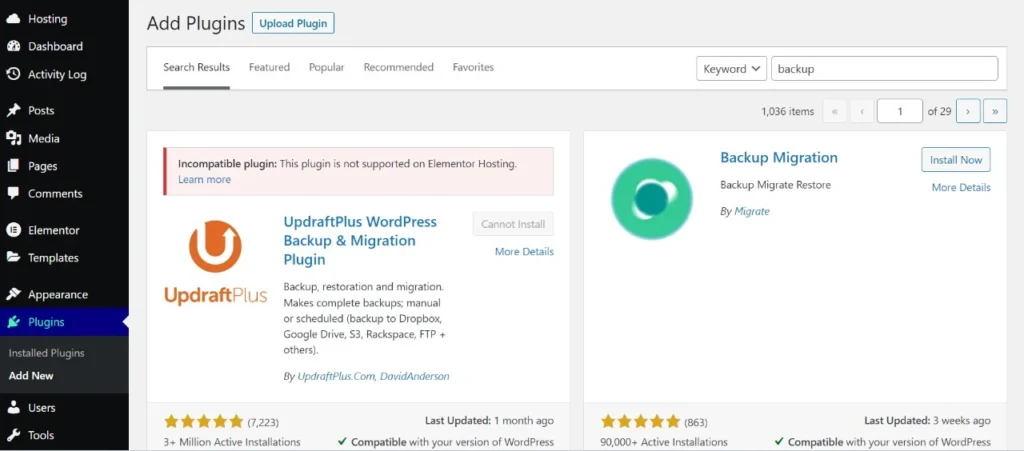
Sometimes, you can rely on something other than third-party plugins for backup. In this case, choose a host that offers daily/weekly backup.
Depending, which plan you are purchasing – Hosting companies like Hostinger, Bluehot and GoDaddy offer daily backup.
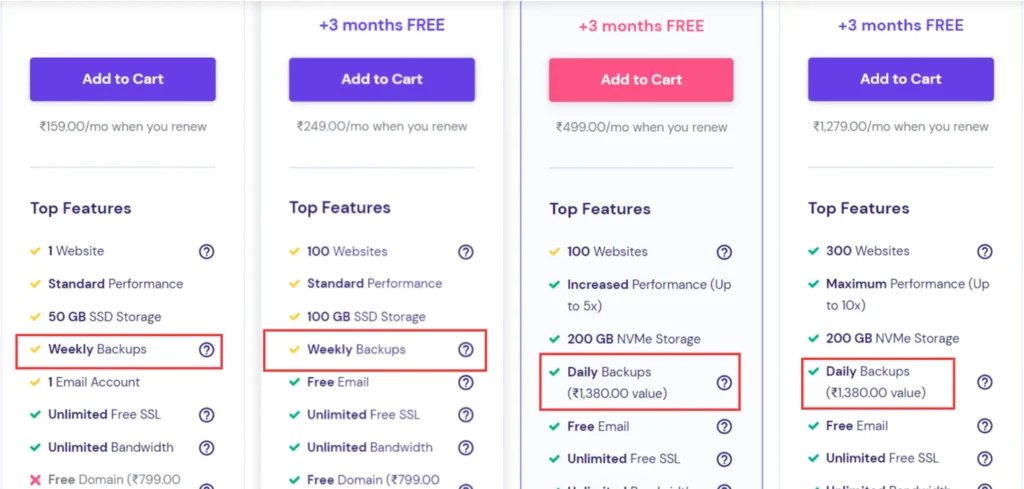
Optimize User Roles and Permissions
Carefully manage user roles and permissions on your WordPress site. Assign roles judiciously, granting only the necessary access levels to users.
Limiting the number of users with administrative privileges reduces the risk of unauthorized access and potential misuse.
Conduct Regular Security Audits
Periodic security audits allow you to evaluate your website’s security posture comprehensively. These audits can identify vulnerabilities, outdated components, and areas for improvement, enabling you to enhance security measures and fix identified issues promptly and proactively.
Conclusion
Securing your WordPress website is a continuous process that requires vigilance and strategic planning. Adopting these seven strategies can significantly bolster your website’s defenses, making it more robust and resilient against unexpected threats and malicious activities. Stay proactive in updating, monitoring, and optimizing security configurations to ensure your site remains secure and operates seamlessly.